Organize a Filing Cabinet sets the stage for this comprehensive guide, providing a step-by-step approach to transforming your filing system from chaotic to organized. We’ll explore various cabinet types, from simple drawer files to spacious vertical options, and delve into the crucial elements of a successful system. This guide will help you choose the right cabinet, design an effective organizational system, implement it smoothly, and maintain its efficiency for years to come.
This detailed breakdown covers everything from initial assessments and system design to implementation and maintenance. We’ll cover various filing methods, including alphabetical, numerical, and chronological, and discuss how to incorporate color-coding and indexing for added clarity. We’ll even touch on the advantages of electronic filing systems and how to seamlessly integrate them with your physical cabinet.
Initial Assessment
Choosing the right filing cabinet is crucial for efficient organization. It’s more than just aesthetics; it’s about functionality, space optimization, and long-term practicality. A well-considered initial assessment will save you headaches and wasted space down the road. This involves understanding different cabinet types, materials, and how they relate to your specific needs.A proper assessment requires careful consideration of factors such as storage capacity, frequency of use, and available space.
This initial evaluation will help you select the filing cabinet that perfectly suits your needs, preventing future frustrations.
Filing Cabinet Types
Different filing cabinet types cater to diverse needs and document volumes. Understanding the distinctions is essential for selecting the most appropriate solution.
- Lateral Files: These cabinets are characterized by files arranged side-by-side, typically in a horizontal orientation. They are ideal for storing a large quantity of smaller documents, such as invoices or receipts. Their strength lies in their ability to maximize storage space in a given area. For example, a business handling a high volume of invoices will find a lateral file cabinet extremely useful for storing and retrieving documents quickly.
- Vertical Files: These cabinets use vertical file drawers or compartments, where files are stored upright. They are suitable for storing a variety of documents, from legal documents to personal records. They offer good organization and easy access to specific files, making retrieval straightforward. A law office, for example, will often choose vertical files to maintain the organized and efficient handling of important documents.
Organizing a filing cabinet can feel like a monumental task, but a little bit of effort goes a long way. I was inspired by the meticulous energy in that recent Flaming Lips performance, watch the flaming lips cover yo la tengos sugarcube with orchestra , to approach the project with similar focus. A well-organized cabinet keeps things tidy and makes finding what you need a breeze, much like a flawlessly executed musical arrangement.
- Drawer Files: These cabinets utilize drawers to store files, allowing for compartmentalized storage. This is particularly useful for storing documents in various categories or for maintaining separate sections for different types of records. They often feature dividers within each drawer to further organize content, which can be useful for individuals or small businesses requiring categorized storage.
Filing Cabinet Materials
The material of a filing cabinet directly impacts its durability, cost, and suitability for various environments.
- Metal: Metal cabinets are known for their durability and resistance to damage. They are ideal for high-traffic areas or environments where heavy use is anticipated. However, metal can be heavier than other materials, which can affect their portability. For example, a warehouse storing large quantities of inventory records might opt for a metal cabinet to withstand the potential for damage.
- Wood: Wood cabinets offer a classic aesthetic and are often more affordable than metal. They are a suitable choice for offices with a specific design aesthetic. However, wood may not be as durable as metal, and the type of wood can influence the cabinet’s longevity. A home office might choose wood for its aesthetic appeal, whereas a business environment might prioritize metal’s durability.
- Plastic: Plastic cabinets are lightweight and often more affordable than metal or wood. They are a practical choice for smaller offices or home offices where space is limited. However, they may not be as durable as other materials. A small business needing a temporary storage solution or for storing less critical documents might find a plastic cabinet cost-effective.
Organizing a filing cabinet can be surprisingly satisfying, almost like meticulously crafting a playlist. It’s all about finding the right order, just like the meticulous arrangement of beats in a DJ set, like in the new Juan Maclean release, the juan maclean readies dj kicks. Ultimately, both require a keen eye for detail to achieve that perfect, functional flow.
A well-organized filing cabinet just makes everything easier to find, much like a flawlessly mixed DJ set.
Filing Cabinet Size Determination
The appropriate filing cabinet size is determined by the expected volume of files and frequency of use.
| Volume | Frequency | Recommended Cabinet Size |
|---|---|---|
| Low | Occasional | Small/Medium |
| Medium | Frequent | Medium/Large |
| High | Very Frequent | Large/Extra-Large |
For example, a small office with limited storage needs might opt for a small cabinet. Conversely, a large company handling significant volumes of documents would need a large or extra-large cabinet to ensure adequate storage capacity.
Space Constraints and Accessibility
Adequate space and accessibility are crucial factors to consider when selecting a filing cabinet.
- Space Constraints: Ensure the chosen cabinet fits comfortably within the available space without compromising workflow or movement in the area. Consider the cabinet’s dimensions (height, width, depth) to avoid any awkwardness in the space. For example, a small office might need a slim cabinet to fit within a limited area.
- Accessibility: Choose a cabinet that is easily accessible to all authorized personnel. Consider the cabinet’s location in relation to common pathways or work areas. For example, a cabinet in a high-traffic area may require a larger size to accommodate frequent use, or a cabinet in a less-used area may be more compact.
Organizing System Design
A well-designed filing system is crucial for efficient document management. It streamlines access, reduces search time, and prevents critical information from being lost. A robust system minimizes frustration and ensures that documents are easily retrievable when needed. This section details the design of a comprehensive system for categorizing, labeling, numbering, color-coding, and departmentalizing documents.Effective organization requires a structured approach that goes beyond simply placing documents in folders.
It involves establishing clear guidelines and consistent procedures across all departments to ensure uniform filing practices and accessibility.
Document Categorization
A systematic method for categorizing documents is essential. Categorization ensures that similar documents are grouped together. This enhances efficiency by allowing for quick location of specific information. This system uses a hierarchical structure, beginning with broad categories, such as “Contracts,” “Financial Reports,” and “Legal Documents,” followed by more specific subcategories. For example, “Contracts” might be further broken down into “Client Contracts,” “Vendor Contracts,” and “Employee Contracts.”
Folder and Subfolder Labeling
A standardized labeling system for folders and subfolders is vital for easy navigation. Clear and concise labels prevent confusion and ensure consistent application across all departments. Labels should include the category, subcategory, and a descriptive . For instance, a folder might be labeled “Client Contracts – 2023 – ABC Company.” This system allows users to locate relevant documents quickly and accurately.
File Numbering System
A consistent file numbering system within each folder enhances the retrieval process. Numbering allows for an orderly sequence, making it easier to locate files within a folder. The numbering system should be sequential, and each file should have a unique identifier. Examples include a sequential number within a specific category, such as “Contract 2023-001,” “Contract 2023-002,” and so on.
Color-Coding System
A color-coding system can significantly improve document retrieval. Color-coding documents based on type or priority allows for visual identification and quick retrieval. For instance, all legal documents could be coded in purple, while financial reports could be coded in green. This approach can be especially helpful for documents that require immediate attention or specific handling procedures.
Departmental Filing Systems
Different departments may require specific filing systems tailored to their unique needs. For instance, the legal department might prioritize chronological order for case files, while the marketing department might use a system based on campaign name or product. The critical aspect is to maintain a consistent system within each department for clarity and accessibility.
Comparison of Filing Systems
| Filing System | Description | Advantages | Disadvantages |
|---|---|---|---|
| Alphabetical | Documents are arranged alphabetically by s or names. | Easy to locate documents by name. | Can be cumbersome for numerical data or chronological sequences. |
| Numerical | Documents are arranged in numerical order. | Ideal for tracking financial transactions, inventory, or other numerical data. | Less effective for documents needing to be located by name or subject. |
| Chronological | Documents are arranged in order of date. | Useful for tracking projects or events over time. | Can be challenging to find specific documents if not indexed by s. |
This table compares common filing systems, highlighting their strengths and weaknesses. Careful consideration of the type of documents and the intended use of the filing system will determine the best approach.
Implementing the System
Now that we’ve meticulously designed our filing system, it’s time to bring it to life. This crucial step involves the careful transfer of existing documents, the creation of new folders and subfolders, and the consistent application of our chosen labeling and organizational structure. A well-executed implementation phase is key to the system’s long-term effectiveness and ease of use.
Transferring Existing Documents
To avoid disrupting workflow, a phased approach to transferring documents is recommended. Divide the total volume of documents into manageable batches. This could be by date range, project, or department. Start with a smaller batch, establish the system with those documents, and then proceed to the next batch. Careful sorting and labeling are critical during this process to ensure that the new system accurately reflects the original content.
This allows for smooth transition and prevents any loss of information.
Creating Folders and Subfolders
Creating a clear and logical folder structure is essential. Start with the highest-level folders, reflecting the broadest categories of your documents. For instance, “Invoices,” “Contracts,” or “Project Reports.” Subfolders should then branch out from these, providing a more granular breakdown. “2023 Invoices,” “Client A Contracts,” or “Q3 Project Reports” are examples of subfolders. Consider using a hierarchical approach to categorize files and subfolders, ensuring they align with your established system design.
Labeling Files and Folders
Consistent labeling is vital for easy retrieval. Establish a clear naming convention for files and folders. Include relevant s, dates, and project information. For instance, “Invoice-2023-10-26-ClientB.pdf” or “Project Alpha-Meeting Notes-2023-11-15.docx”. For folders, use concise and descriptive names that clearly indicate the folder’s contents.
“2023 Invoices” or “Client A Contracts” are good examples. Use a consistent font, capitalization, and formatting for all labels.
Organizing Files Within Folders
Once documents are transferred and folders created, meticulously organize files within each folder. Apply the previously defined sorting criteria. For example, if the system is based on date, arrange files chronologically. If the system is based on client or project, arrange accordingly. This ensures quick and efficient retrieval of specific files.
Implementation Steps Table
| Step | Description |
|---|---|
| 1 | Assessment: Review existing document types, and identify key categories. |
| 2 | Transfer: Move documents to the new system in manageable batches. |
| 3 | Folder Creation: Establish top-level folders and corresponding subfolders. |
| 4 | Labeling: Apply consistent naming conventions to files and folders. |
| 5 | File Organization: Arrange files within folders based on the defined system. |
| 6 | Testing: Retrieve files and ensure they are accessible. |
Maintaining the System
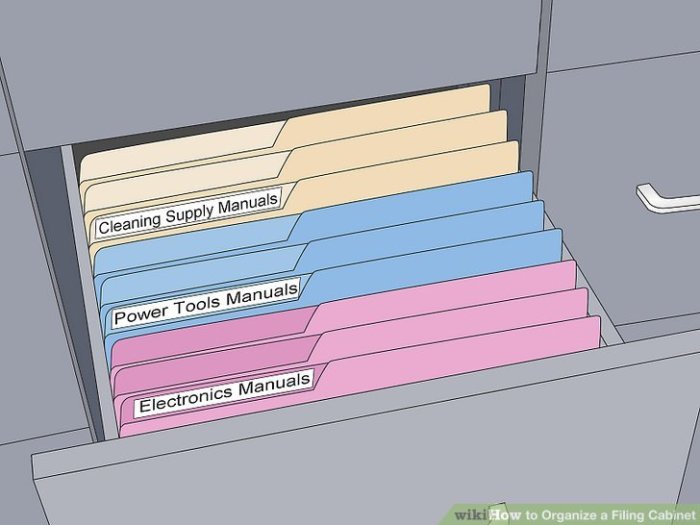
Now that your filing cabinet is organized, the real work begins – maintaining its order. A well-maintained system ensures easy access to information and prevents frustration down the road. Consistent routines and proactive strategies are key to long-term success.Maintaining an organized filing system requires consistent effort and a proactive approach. This involves establishing clear procedures for handling new documents, regular checks for file loss or damage, and periodic updates to the system to accommodate evolving needs.
Handling New Documents
To keep your system running smoothly, a defined process for incoming documents is essential. This prevents a backlog and ensures that new materials are properly categorized and filed. A well-structured system anticipates the arrival of new documents and guides their proper placement. This procedure is crucial for ongoing organization and efficiency.
- Initial Review: Each new document should be reviewed to determine its importance and the appropriate category.
- Classification: Assign the document to its designated category, based on the pre-defined organizing system. Consider s or metadata to aid in future retrieval.
- Proper Filing: File the document according to the established filing system and ensure the correct folder is used.
- Cross-Referencing (Optional): If applicable, create cross-references or index entries to help locate the document if it’s related to multiple categories.
Locating and Retrieving Documents
A well-defined retrieval process ensures quick access to files when needed. Having a clear understanding of the filing system’s structure, including the use of a filing index or metadata, is crucial. Implementing a robust search strategy can reduce retrieval time and maintain workflow.
- Utilizing the Index: If an index exists, use it to locate the desired file by its subject, s, or other indexing details.
- s Search: If appropriate, use s associated with the document to locate it in the filing system.
- Metadata Search: If metadata is utilized, use specific data points to pinpoint the document, such as dates or recipient names.
- Reviewing Filing Folders: If the index is insufficient, systematically review relevant folders.
Preventing File Loss or Damage
Protecting files from loss or damage is critical for long-term accessibility. Implementing measures to prevent damage and safeguard against loss will ensure the integrity of the information stored.
- Proper Storage: Use acid-free folders and storage containers to protect documents from environmental damage. Proper storage conditions help prevent deterioration of documents.
- Regular Inspections: Periodically inspect files for signs of damage or deterioration. Proactive checks minimize the risk of losing critical information.
- Backup Procedures: Create backups of critical documents to safeguard against data loss from accidental damage or system failure. This could include digital backups or offsite storage.
- Secure Environment: Store files in a secure location, protecting them from unauthorized access or environmental hazards. Secure storage prevents data breaches and keeps documents safe.
Updating and Adjusting the System
Regular updates and adjustments to the filing system are necessary to maintain its effectiveness. This includes modifications based on changing needs and evolving organizational structures.
- Regular Reviews: Periodically review the filing system to identify areas for improvement and adjustments.
- Changes in Structure: Adapt the system to accommodate changes in organizational structure or departmental responsibilities. Adjustments must be made to maintain efficiency.
- Technological Advancements: Consider integrating technology to improve efficiency and organization as technology advances.
- Feedback Incorporation: Collect feedback from users to understand their needs and identify areas for enhancement.
Common Filing System Problems and Solutions
| Problem | Solution |
|---|---|
| Files misplaced or lost | Establish a strict filing procedure, use a dedicated filing index, and implement regular audits. |
| Information overload | Refine the filing system to incorporate better categorization and cross-referencing, and consider using digital storage for non-critical documents. |
| Difficulty in retrieval | Develop a comprehensive index, use clear and concise file names, and train users on the filing system’s structure. |
| Lack of organization | Re-evaluate the filing system’s design, implement a standardized procedure, and provide ongoing training. |
Advanced Organization Techniques
Taking your filing system to the next level involves more than just alphabetizing folders. Advanced techniques are crucial for managing complex documents, maximizing efficiency, and ensuring the security of sensitive information. This section delves into sophisticated methods for organizing your files, enabling you to effortlessly locate vital documents and protect sensitive data.
Indexing Systems for Complex Documents
Indexing systems are vital for navigating intricate document collections. They involve creating a separate index that links s or phrases to specific documents. This method significantly enhances search capabilities, particularly for lengthy reports, legal documents, or research papers. A well-designed index allows for quick retrieval of information without needing to manually scan through every file. For example, in a legal firm, an index might link specific case numbers to the relevant files, facilitating rapid access during trials or legal reviews.
Benefits of Electronic Filing Systems in Conjunction with Physical Cabinets
Combining electronic and physical filing systems offers a powerful approach. Electronic systems excel in storing large volumes of data, facilitating quick searches and easy sharing. Physical filing remains crucial for documents needing tangible verification or for archiving irreplaceable records. By utilizing both methods, you gain the advantages of each, improving accessibility and safeguarding your records. This hybrid approach is especially beneficial for businesses needing immediate access to information but also needing physical copies for legal or regulatory reasons.
Organizing a filing cabinet can be a real drag, but it’s totally worth it. Imagine the peace of mind knowing everything’s in its place, especially when you consider how awesome it is that Kid Cudi and Eminem just announced a new song, “The Adventures of Moon Man and Slim Shady” – a truly legendary collaboration. This awesome new track certainly makes tackling that filing cabinet seem less daunting, doesn’t it?
It’s a good reminder to just dive in and get it done. A well-organized filing cabinet will make your life much easier.
Role of Metadata in Organizing Documents
Metadata is crucial for organizing documents efficiently. It’s essentially descriptive data about a document, including author, date, subject, and s. Implementing a robust metadata system helps in sorting and searching documents based on specific criteria. For instance, a company’s research department might use metadata to categorize research papers based on the topic, date of publication, and the researcher.
This metadata can then be used to generate reports or conduct analyses across various research projects.
Strategies for Creating Efficient File Backups
Creating and maintaining efficient file backups is essential to avoid data loss. Regular backups, ideally using a combination of cloud storage and local drives, are paramount. Consider version control, where different versions of a document are stored, allowing for easy retrieval of previous iterations. This approach is invaluable for projects involving multiple revisions, ensuring that any crucial prior version is accessible.
For example, a writer might back up their manuscript at regular intervals to safeguard against accidental deletion or computer failure.
Organizing Sensitive Documents
Organizing sensitive documents requires a multifaceted approach encompassing security measures. This involves using password-protected folders, secure storage locations, and adherence to company or industry regulations. Consider employing encryption to protect confidential data both electronically and physically. In government or healthcare settings, strict protocols and access controls are critical for maintaining the confidentiality of sensitive patient or client data.
Table Illustrating File Storage Methods, Organize a Filing Cabinet
| File Storage Method | Pros | Cons |
|---|---|---|
| Physical Filing Cabinets | Tangible verification, security for irreplaceable records, potentially lower cost for basic storage | Limited capacity, slow retrieval for large volumes of data, space constraints |
| Electronic Filing Systems | High capacity, rapid retrieval, easy sharing, cost-effective for large volumes of data | Vulnerability to data loss, requires technical expertise, potential security risks |
| Hybrid Approach (Physical and Electronic) | Balances physical verification with electronic efficiency, mitigates risks, provides options for different data types | Requires careful planning and integration, potentially higher upfront costs |
Visual Aids: Organize A Filing Cabinet
Visual aids are crucial for understanding and implementing effective filing cabinet organization. They transform abstract concepts into tangible representations, making the process more intuitive and easier to grasp. Clear visuals help visualize the desired outcome, reducing the likelihood of errors during implementation and facilitating maintenance. These visual aids are vital tools in achieving and maintaining a well-organized filing system.Visual representations are instrumental in understanding how different filing cabinet arrangements impact overall efficiency.
They bridge the gap between abstract ideas and practical application, allowing for a clear understanding of how a system functions in the real world. This aids in making informed decisions regarding the best strategies for organizing and maintaining a filing cabinet.
Visual Representation of a Well-Organized Filing Cabinet
A well-organized filing cabinet showcases a systematic approach to document storage. Files are neatly arranged within clearly labeled folders, ensuring easy retrieval. All documents within a folder are sorted chronologically or alphabetically, and the filing system is consistent throughout the cabinet. The overall impression is one of order, clarity, and efficiency.
Visual Representation of a Poorly Organized Filing Cabinet
A poorly organized filing cabinet presents a chaotic and inefficient system. Files are piled haphazardly, often overlapping or spilling out of their designated locations. Folders are missing labels or have illegible labels, making retrieval difficult. The overall impression is one of disarray and wasted time. This visual contrast highlights the importance of a well-structured system.
Filing Cabinet Labels
Labels are the cornerstone of a successful filing system. Properly designed labels ensure easy retrieval and maintain consistency.
- Folder Labels: Folder labels should clearly indicate the contents of the folder. Use a consistent format, such as “Client Name – Date,” or “Project Name – Year.” This facilitates easy identification. Avoid ambiguous or generic labels like “Miscellaneous.” For instance, “Smith, John – 2024 Contracts” is preferable to “Contracts.”
- Subfolder Labels: Subfolders within a larger folder should further categorize the documents. Use a hierarchical approach, like “Smith, John – 2024 Contracts – Sales,” or “Smith, John – 2024 Contracts – Marketing.” This allows for greater specificity and quicker retrieval.
- File Labels: Labels on individual files within folders are crucial for internal sorting. They might include s or project names, making the search process quicker. For example, “Project Phoenix – Meeting Minutes – June 2024.” Ensure labels are concise and easily readable.
Labels provide a clear roadmap to the content within the filing system. They are essential for efficient retrieval and consistency, ensuring that information is readily accessible and organized. They minimize the time spent searching for specific documents.
Filing Methods
Different filing methods can be employed for different types of documents.
- Alphabetical Filing: This is a standard method, arranging files based on the first letter of the name, project, or other key identifier. It is simple to understand and implement, particularly for names or subjects.
- Chronological Filing: Files are arranged based on the date of creation or the date of the event documented. This is ideal for keeping track of projects or events over time, allowing for easy identification of records by their creation date.
- Subject Filing: Files are grouped by subject matter. This allows for easy access to information related to a specific topic. For example, all files related to marketing would be kept together.
Selecting the correct filing method is vital for the efficiency and usefulness of the system. The choice depends on the specific needs and nature of the documents. Each method has advantages and disadvantages, making careful consideration necessary.
Filing System Diagram
This diagram Artikels a combined alphabetical-chronological filing system, ideal for client files.
| Client Name | Year | Month | Document Type |
|---|---|---|---|
| Smith, John | 2024 | January | Contracts |
| Smith, John | 2024 | January | Invoices |
| Doe, Jane | 2024 | February | Agreements |
This system allows for quick access to files by client, year, and month. The combined approach provides a flexible framework for managing documents.
Summary
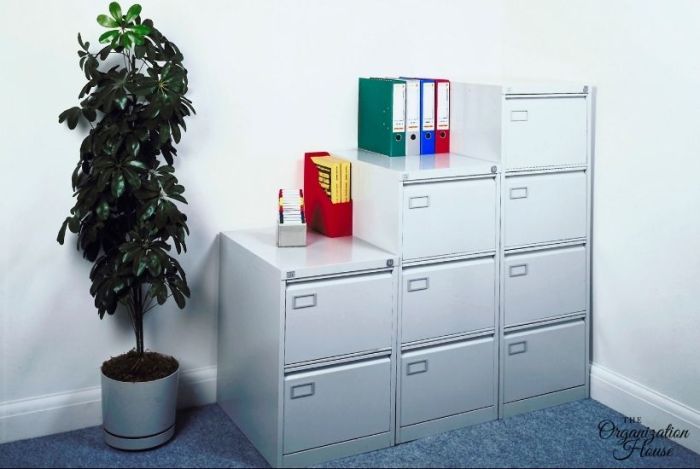
In conclusion, organizing a filing cabinet is more than just about neatness; it’s about efficiency and time-saving. By carefully considering the various aspects, from cabinet selection to maintenance, you can create a system that streamlines your workflow and minimizes frustration. The practical tips and strategies presented here will help you maximize your filing cabinet’s potential and maintain a well-organized environment.
Now go forth and conquer your clutter!

