See the Users You Have Blocked on Instagram and Unblock Them. Understanding Instagram’s blocking feature is crucial for managing your online interactions. This guide delves into the mechanics of blocking, provides methods for locating your blocked users, and details the process of unblocking them. We’ll cover various aspects, from the reasons behind blocking to strategies for efficiently managing your blocked list.
This comprehensive resource will equip you with the knowledge to effectively navigate your Instagram blocked users, helping you maintain a healthy and productive online experience. We’ll explore different methods for accessing and managing this list, from simple steps to advanced techniques. It’s all about empowering you to control your online interactions on Instagram.
Understanding the Blocking Feature
Instagram’s blocking feature is a powerful tool for managing your online interactions. It allows you to control who can see your posts, send you messages, or otherwise engage with your profile. This feature is crucial for maintaining a positive and safe online experience, enabling users to disconnect from individuals who are causing harm or disruption.The Instagram blocking mechanism acts as a digital firewall, severing direct communication and interaction with specific users.
It’s designed to limit the unwanted attention and harassment that some users may experience, protecting their accounts and mental well-being. This detailed look at Instagram blocking will clarify the intricacies of this feature and equip you with a comprehensive understanding.
How Instagram Blocking Works
The Instagram blocking mechanism works by preventing the blocked user from interacting with your profile in several ways. This includes preventing direct messaging, comments, likes, and the ability to view your profile or posts. The blocked user effectively disappears from your Instagram experience.
Steps to Block a User
Blocking a user on Instagram is a straightforward process. Follow these steps:
- Open the Instagram app and navigate to the profile of the user you wish to block.
- Tap the three vertical dots located in the upper right corner of the profile.
- Select “Block” from the menu.
- Confirm your choice by tapping “Block” again.
Different Ways Users Can Be Blocked
Instagram allows users to be blocked in various ways. Most commonly, this is done directly by the user through their profile settings. Additionally, Instagram may block users automatically if they violate community guidelines or engage in harmful behaviors.
Blocking vs. Muting
Blocking and muting on Instagram serve distinct purposes. Blocking completely removes a user from your Instagram experience, whereas muting silences their posts and direct messages without completely severing the connection. Muting is often a less severe approach, allowing for selective control over interactions with a user without completely severing communication.
Visible and Hidden Effects of Blocking
The visible effects of blocking are straightforward. The blocked user can no longer see your profile, send you messages, comment on your posts, or like them. The hidden effects are more nuanced. Instagram may also prevent the blocked user from seeing your story, or future posts.
Reasons for Blocking
Users block other Instagram users for a variety of reasons, often stemming from unwanted interactions. These reasons can include:
- Harassment or bullying: Users may block individuals who are consistently sending abusive or harassing messages or comments.
- Spam or unwanted interactions: Users may block those sending excessive or irrelevant messages or comments, potentially disrupting their online experience.
- Relationship issues: Users might block former partners or acquaintances to avoid unwanted contact.
- Privacy concerns: Users may block individuals to limit the visibility of their personal information or interactions.
- Disagreements or conflicts: Users may block those with whom they have ongoing disputes or conflicts.
These are just some of the many reasons why users may choose to block others on Instagram.
Accessing Blocked Users
Instagram’s blocking feature is a crucial tool for managing your online interactions. However, understanding how to access the list of blocked users is essential for maintaining control over your account and potentially unblocking individuals. Knowing where to find this list can be helpful for various reasons, such as clarifying why you blocked someone or deciding if you want to restore communication.Knowing how to access your blocked users is important to maintain control of your Instagram account and make informed decisions about your interactions.
Figuring out how to see the users you’ve blocked on Instagram and unblock them can be surprisingly tricky, but it’s definitely worth the effort! Speaking of tricky things, did you hear about the awesome new double album announcement by James Holden and Luke Abbott? James Holden and Luke Abbott announce split double album is a huge deal, and now I’m even more motivated to finally get those blocked users sorted out.
It’s always good to have a clear Instagram feed, you know?
Methods for Viewing Blocked Users
The table below Artikels the various methods for accessing your blocked user list on Instagram.
Finding the Blocked User List
Accessing your blocked user list is a straightforward process. Open the Instagram app on your mobile device. Locate the settings icon, typically represented by a gear or three horizontal lines. Navigate to the “Privacy” or “Account Settings” section within the app. This will vary slightly based on the Instagram version.
Look for a section labeled “Blocked Users” or similar. Tap on this section to view the list.
Importance of Regular Review
Regularly reviewing your blocked user list is crucial for maintaining a healthy online presence. This practice helps ensure you’re not unintentionally blocking someone you might want to interact with in the future. Additionally, it allows you to maintain a clearer picture of your online relationships. Over time, you might forget why you blocked someone, and reviewing the list helps to resolve any lingering questions.
Navigating Blocked User Lists Across Versions
Different Instagram versions might have slightly different layouts for the settings and privacy sections. The most important steps remain consistent, but there might be subtle differences in the location or labeling of the “Blocked Users” section. To ensure you find the blocked user list, thoroughly check the settings or privacy menu within the Instagram app, both mobile and desktop versions.
Common Issues and Troubleshooting
Users sometimes face difficulties locating the blocked user list. These issues often stem from not correctly identifying the “Blocked Users” section or misunderstanding the app’s navigation. If you’re having trouble, consult Instagram’s help center for specific instructions relevant to your app version and device. Also, double-check that you are in the correct settings section. Another common problem is confusion about the difference between blocking and muting.
Unblocking Users: See The Users You Have Blocked On Instagram And Unblock Them
Unblocking someone on Instagram is a straightforward process, yet it can have significant implications for the relationship between the two users. This section provides a comprehensive guide on how to unblock users, addresses the impact of this action, and explores the various ways Instagram handles these interactions.
Unblocking Users: A Step-by-Step Guide
Unblocking a user on Instagram involves a few simple steps. First, locate the user profile you wish to unblock. Once on their profile page, you’ll find an option to block or un-block the user. Clicking the un-block option will immediately restore the user’s ability to interact with your content and potentially see your profile, depending on your privacy settings.
Unblocking Multiple Users
Unblocking multiple users simultaneously is not directly supported by Instagram’s interface. To unblock multiple users, you need to access each user’s profile individually and click the “Unblock” option. This process can be time-consuming for a large number of blocked users.
Impact of Unblocking on User Relationships
Unblocking a user doesn’t automatically re-establish a connection. The relationship depends entirely on the previous interactions and the intentions of both parties. It’s possible the unblocked user might not immediately engage with your profile or content. This is particularly true if the initial blocking stemmed from a disagreement or conflict.
Figuring out how to see the users you’ve blocked on Instagram and then unblocking them can be surprisingly tricky. It’s like trying to find a hidden treasure. But once you get the hang of it, you’re free to reconnect with those you’ve distanced yourself from, like a bird finally taking flight. For instance, if you want to try a DIY costume for a themed party, check out this fun tutorial on Make a Bird Costume to get some inspiration for a feathered friend look.
Knowing how to manage your Instagram block list can be helpful in making connections and fostering better relationships.
Comparing Unblocking Methods
The following table summarizes different methods for unblocking users on Instagram.
Instagram’s Notification System
Instagram does not provide a specific notification to the user being unblocked. The unblocked user will simply have their access to your profile restored.
Reasons for Unblocking
Users might choose to unblock someone for various reasons, including:
- Reconciliation: Perhaps a misunderstanding occurred, and the users desire to re-engage.
- Forgiveness: The blocked user might have apologized or changed their behavior.
- Change of Mind: The user may have reconsidered the need to block the user.
- Opportunity: There might be a specific reason to re-engage with the user (e.g., a shared interest, a potential collaboration).
Strategies for Managing Blocked Users
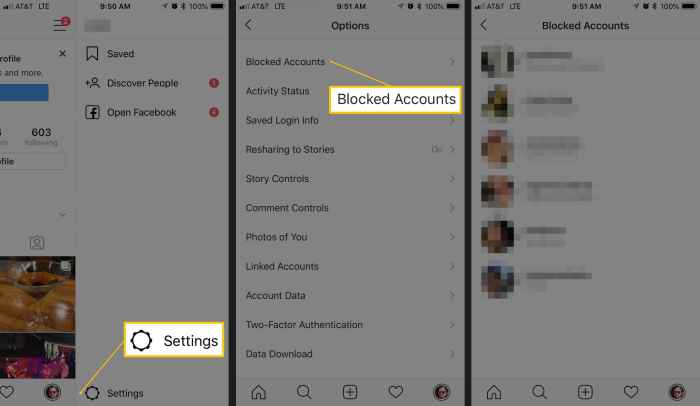
Instagram’s block feature is a powerful tool for maintaining a positive online experience. However, a growing list of blocked users can become cumbersome if not managed effectively. This section explores strategies for efficiently organizing, reviewing, and potentially unblocking users on your Instagram account.Effective management of your blocked user list is crucial for maintaining a clear and manageable account.
A well-organized list allows you to quickly identify and address unwanted interactions, freeing up mental space and preventing potential issues from arising in the future.
Organizing the Blocked User List
A well-organized blocked user list facilitates quick identification and removal of unwanted accounts. Consistent organization is key to preventing the list from becoming overwhelming.
- Use a consistent naming convention. Categorizing blocked users based on common characteristics (e.g., spam accounts, harassing users, or those with inappropriate content) helps to quickly locate specific individuals. For instance, using tags like “spammer,” “harasser,” or “offensive content” for relevant accounts allows for efficient sorting.
- Employ filters or search functionalities. Instagram’s search function enables the filtering of blocked users based on s, usernames, or other criteria. If you remember a specific user’s username or a significant aspect of their account, this can greatly expedite the process of finding them.
- Maintain a dedicated note or spreadsheet. Keeping a separate record of blocked users, especially those with specific characteristics or patterns of behavior, allows for a systematic approach to management. This also allows you to review the blocked list for patterns and potentially adapt your blocking strategy.
Maintaining a Clean and Organized List, See the Users You Have Blocked on Instagram and Unblock Them
A clean and organized blocked user list is essential for maintaining a clear and manageable account.
- Regular review. Periodically reviewing your blocked list ensures you’re not inadvertently blocking users you might want to interact with again. This is vital to avoid future issues or regrets. Regular reviews also allow for the removal of accounts that are no longer problematic.
- Consider the reasons for blocking. Maintaining a clear rationale for blocking each user helps in understanding the context of your interactions. Keeping notes about the specific reasons for blocking, such as offensive comments or harassing behavior, aids in future evaluations.
- Implement a deletion strategy. If you have blocked numerous users who no longer pose a problem, consider deleting inactive or irrelevant accounts from your blocked list to streamline your management. This helps to keep your blocked list focused on accounts with ongoing issues.
Unblocking Users: Potential Benefits
Unblocking certain users can be beneficial in specific circumstances.
- Re-evaluation of interactions. If the user’s behavior has changed or if you’ve resolved any conflicts, unblocking them could potentially lead to a more positive interaction in the future. This is particularly relevant if the reason for blocking was a misunderstanding.
- Potential for reconciliation. In some cases, unblocking a user might facilitate reconciliation or a renewed understanding. This is particularly true if the blocked user has exhibited a change in behavior or if the issue stemmed from a temporary disagreement.
- Reconnecting with past contacts. Unblocking past contacts or acquaintances might re-establish communication or allow you to rediscover shared interests. This could potentially lead to valuable connections.
Comparing Management Strategies
Different strategies for managing the blocked user list offer various benefits.
| Strategy | Description | Pros | Cons |
|---|---|---|---|
| Manual review | Regularly reviewing and updating the list. | Allows for personalized decisions. | Can be time-consuming for large lists. |
| Categorization | Grouping users based on criteria. | Efficient searching and organization. | Requires upfront effort in categorizing. |
| Automated filtering | Using filters based on specific s. | Quick identification of problematic users. | May not catch all relevant accounts. |
Troubleshooting Common Issues
Navigating Instagram’s blocking feature can sometimes lead to unexpected hiccups. This section dives into common problems users encounter when accessing or managing their blocked user lists, providing clear solutions to help you regain control. Understanding these troubleshooting steps ensures a smooth and efficient user experience.
Troubleshooting Viewing the Blocked User List
The blocked user list is a crucial part of Instagram’s privacy controls. If you’re unable to see this list, a few common reasons include network connectivity issues, outdated app versions, or temporary glitches in Instagram’s servers. First, ensure your internet connection is stable. If the issue persists, try updating your Instagram app to the latest version available. If these steps don’t resolve the problem, try restarting the app or your device.
Troubleshooting Unblocking Users
Unblocking a user should be a straightforward process. However, sometimes problems can arise. Common reasons include insufficient internet connectivity, temporary Instagram server issues, or errors in the unblocking process. First, ensure you have a stable internet connection. If the issue persists, try restarting your Instagram app or device.
If the problem continues, try a different method of unblocking the user.
Troubleshooting a Missing or Corrupted Blocked User List
A missing or corrupted blocked user list can be frustrating. Potential causes include data storage issues on your device, corrupted Instagram app cache, or unusual app behavior. If you suspect a data storage issue, consider checking your device’s storage space and freeing up space if necessary. Try clearing the Instagram app cache. If the issue persists, consider uninstalling and reinstalling the Instagram app.
Figuring out who you’ve blocked on Instagram and then unblocking them is a straightforward task. However, sometimes you might need a bit more digging to uncover hidden connections or past interactions. That’s where exploring tools like those detailed in the “Use Your Computer to Investigate People” guide comes in handy. Use Your Computer to Investigate People can provide insights into online activity.
Ultimately, knowing how to effectively manage your Instagram blocked users remains a key skill for maintaining your online presence.
Troubleshooting Flowchart
This flowchart illustrates the troubleshooting steps for different problems related to accessing or managing blocked users. Starting with checking the internet connection, the flowchart guides users through various checks to identify the root cause of the problem and resolve it. The flowchart begins with checking the internet connection. If the connection is stable, it checks the Instagram app version. If the version is up-to-date, it proceeds to check the blocked user list.
If the list is visible, the process concludes successfully. If any step reveals an issue, the flowchart directs the user to resolve it. The flowchart concludes with a successful resolution.
Frequently Asked Questions
- Why can’t I see my blocked users list? This can be due to network connectivity issues, outdated app versions, or temporary Instagram server problems. Check your internet connection and app version.
- How do I resolve issues with unblocking users? Ensure a stable internet connection, restart the Instagram app or device, and consider alternative unblocking methods.
- What should I do if my blocked user list is missing or corrupted? Check your device’s storage space, clear the Instagram app cache, and consider uninstalling and reinstalling the Instagram app.
Alternatives and Related Actions
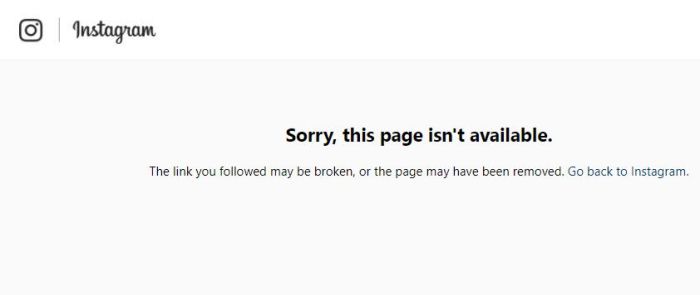
Instagram’s blocking feature is powerful, but it’s not always the best solution. Sometimes, a softer approach, like muting or reporting, might be more effective. Understanding these alternatives allows you to manage unwanted interactions without severing all contact. This section delves into these alternatives and explains how to use them effectively.
Alternative Ways to Manage Unwanted Interactions
Beyond blocking, Instagram offers several other ways to manage unwanted interactions. Muting, for instance, silences notifications from a user without completely removing them from your feed. Reporting allows you to flag inappropriate behavior, which Instagram can address. Knowing how to utilize these options can help you maintain a positive online experience.
Muting Users
Muting a user on Instagram prevents their posts and stories from appearing in your feed and direct messages. This is a less drastic measure than blocking, as you still see their public content, but you avoid the notifications and interactions that might be bothering you.
Reporting Users
Reporting users is crucial for addressing harmful or inappropriate content on Instagram. This mechanism allows you to flag posts, comments, or direct messages that violate Instagram’s community guidelines. Reporting inappropriate content helps Instagram maintain a safe and positive environment for all users.
Comparing Blocking, Muting, and Reporting
Understanding the differences between blocking, muting, and reporting is vital for effective management of your Instagram interactions. A table summarizing the key distinctions can provide a clearer understanding.
| Action | Effect on User’s Content | Effect on Notifications | Effect on Direct Messages |
|---|---|---|---|
| Blocking | Completely hides user’s posts and stories | No notifications from the user | No direct messages from the user |
| Muting | Hides user’s posts and stories from your feed | Reduces or eliminates notifications from the user | Allows direct messages, but no notifications |
| Reporting | Does not affect user’s content; it is a way to flag content to Instagram for review | No direct notifications, but Instagram may notify the user if the report is valid | Does not affect direct messages; it flags inappropriate content |
Removing Users from Your Instagram Stories
You can remove specific users from appearing in your Instagram story’s viewers list. This is useful for controlling who sees your stories and prevents unwanted visibility.
Consequences of Blocking Users
Blocking someone on Instagram prevents them from interacting with your profile, sending you direct messages, or seeing your posts. This is a decisive action with the potential to limit your ability to engage with the blocked individual in the future. However, blocking does not automatically remove your profile from their view, unless they also block you.
Closing Summary
In conclusion, managing your blocked users on Instagram is a straightforward process when you understand the underlying mechanisms. By following the steps Artikeld in this guide, you can efficiently view, manage, and even unblock users. This knowledge allows for a smoother, more controlled Instagram experience. Remember, a well-maintained blocked list can greatly enhance your online experience by helping you maintain a positive and productive environment.
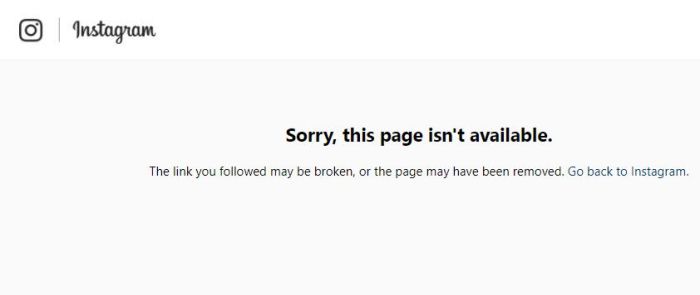

Leave a Reply