Create a Download Link for MP3 is your comprehensive guide to creating, securing, and implementing MP3 download links. From various methods and security considerations to technical aspects and user interface design, we’ll cover everything you need to know to deliver MP3 files seamlessly to your users. Learn how to use services, APIs, and custom scripts to generate robust and reliable download links.
This guide delves into the intricacies of MP3 downloads, exploring the different approaches to link creation, including the comparison of service-based solutions and custom scripting options. We’ll examine the technical elements like HTTP headers and file formats, essential for optimal download functionality. Furthermore, we address critical security considerations to protect users from malicious links and ensure the integrity of the downloaded files.
Methods for Generating MP3 Download Links
Creating download links for MP3 files is a common task, whether you’re hosting audio content on a website, sharing podcasts, or distributing music. This process can be achieved through various methods, each with its own set of advantages and disadvantages. Understanding these methods will help you choose the most suitable approach for your specific needs.Different methods for generating download links for MP3 files range from simple services to complex custom scripts, each with varying levels of ease of use, cost, and technical requirements.
A thorough understanding of these options empowers users to select the best fit for their specific circumstances and resources.
Methods Comparison
Different methods for creating download links for MP3 files have varying degrees of ease of use, cost, and technical requirements. This table summarizes these differences:
| Method | Ease of Use | Cost | Technical Requirements |
|---|---|---|---|
| Cloud Storage Services (e.g., Google Drive, Dropbox) | High | Low (often free tiers available) | Minimal (typically just an account and file upload) |
| Dedicated Audio Hosting Platforms (e.g., SoundCloud, Bandcamp) | Medium | Medium (often tiered pricing) | Moderate (usually involves account setup and file uploads) |
| Custom Python Script | Low | High (potential for server costs, software licenses) | High (requires programming knowledge and server setup) |
Cloud Storage Services
Cloud storage services like Google Drive and Dropbox provide a straightforward way to generate download links. They offer user-friendly interfaces for uploading files and creating download links. The simplicity of use is complemented by the availability of free tiers, making it a cost-effective option for many users. However, the file size limits and download restrictions imposed by certain free tiers can pose limitations.
Step-by-Step Procedure (Google Drive):
Creating a download link for MP3 files is surprisingly straightforward. You can easily find online tools to do this. Speaking of music, have you seen BTS’s electrifying performance of “Boy With Luv” on SNL? It’s definitely worth checking out if you haven’t already – watch bts perform boy with luv on snl. Once you’ve got the link, you can easily share it with friends and family who also love their music, or even create your own personalized playlists with the music you love.
Downloading music is a great way to enjoy your favorite artists!
- Create a Google Drive account (if you don’t already have one).
- Upload your MP3 file to Google Drive.
- Right-click on the file.
- Select “Get link.”
- Choose “Anyone with the link” or another appropriate sharing setting.
- Copy the generated link.
Custom Python Script
A custom Python script offers the highest level of control over the download process. You can create a script that dynamically generates download links for your MP3 files. This is particularly useful for larger-scale deployments where automating the process is necessary. However, it requires a more substantial technical understanding of programming and server administration.
Python script example (simplified):
“`pythonimport osimport wgetimport requestsimport mimetypesdef create_download_link(file_path): # Check if file exists if not os.path.exists(file_path): print(“File not found.”) return None # Get file type content_type = mimetypes.guess_type(file_path)[0] or ‘application/octet-stream’ # Simulate sending the file # (In a real application, you would use a web server) with open(file_path, ‘rb’) as f: response = requests.Response() response.status_code = 200 response._content = f.read() response.headers[‘Content-Type’] = content_type response.headers[‘Content-Disposition’] = ‘attachment; filename=”your_file.mp3″‘ return response# Example usagefile_path = “path/to/your/audio.mp3″response = create_download_link(file_path)if response: print(“Download link created successfully.”)“`
Security Considerations for MP3 Download Links
Protecting users from malicious content is paramount when providing download links for MP3 files. A seemingly innocuous download link could potentially lead to malware infections or other security breaches. Careful consideration of security measures is crucial to ensure a safe and trustworthy user experience.Understanding the potential vulnerabilities associated with MP3 download links is vital for implementing robust security protocols.
This includes safeguarding against malicious code embedded within the files themselves or hidden within the download process. The security of the user’s system relies on a comprehensive approach to verification and protection.
Identifying Potential Security Vulnerabilities, Create a Download Link for MP3
MP3 files themselves, while seemingly simple audio containers, can conceal malicious payloads. This includes viruses, spyware, or other harmful software. Compromised servers hosting the download links can also distribute infected files without the server administrator’s knowledge. Additionally, a lack of proper validation procedures could allow unauthorized users to upload and distribute malicious content. The user’s system could be vulnerable to these threats through various download methods.
Protecting Users from Malicious Links or Viruses
Robust verification procedures are essential for protecting users from malicious links or viruses. This involves checking the source of the download link, analyzing the file’s content, and using reputable download management software. Implementing stringent validation protocols and filtering suspicious content are key security measures.
Verifying the Source and Integrity of the MP3 File
Verifying the source and integrity of the MP3 file is crucial. This involves checking the authenticity of the website or service providing the download link. Employing digital signatures or checksums can validate the file’s integrity, ensuring it hasn’t been tampered with during transfer. This approach can identify and prevent malicious modifications to the MP3 file.
Importance of Secure Protocols
Utilizing secure protocols like HTTPS is essential for protecting user data during the download process. HTTPS encrypts the communication between the user’s browser and the server hosting the MP3 file. This encryption prevents eavesdropping and ensures that the downloaded file is authentic. Using HTTPS is crucial for sensitive data transmission, including downloads.
Preventing Unauthorized Access to Download Links
Protecting download links from unauthorized access is a vital security measure. This includes implementing robust access controls, such as passwords or authentication mechanisms. Employing time-limited download links or implementing rate limiting can also mitigate potential security risks. Utilizing strong passwords and access controls prevents unauthorized downloads and associated security risks.
Technical Aspects of Download Links
Creating and managing MP3 download links involves several technical processes. A crucial component is the use of HTTP headers to control how the browser interacts with the server and handles the downloaded file. Understanding these technical elements ensures a smooth and reliable download experience for users.
HTTP Headers and Download Behavior
HTTP headers are crucial in defining how the browser handles a file download. They act as instructions to the browser, guiding its behavior when receiving a file from a server. The browser interprets these headers to determine if and how to save the file, and what information to display to the user. Properly configured headers ensure that the download process proceeds correctly, preventing errors and misinterpretations.
File Formats and Types
The format of the file being downloaded plays a significant role in the download process. The most common file type for audio downloads is MP3. Other formats, though less frequent, might include WAV or FLAC. The file extension (e.g., “.mp3”) and the `Content-Type` header are essential in informing the browser about the file’s type and format. This allows the browser to correctly handle the download, potentially providing the user with appropriate playback options.
Troubleshooting Download Errors
Various errors can arise during the download process. Common issues include connection timeouts, server errors, and issues related to insufficient disk space. Diagnosing and rectifying these errors often involves checking network connectivity, verifying server status, and ensuring sufficient disk space. If the error persists, examining server logs and browser console messages can offer further clues for troubleshooting.
Common Error Messages and Troubleshooting
Several error messages signal issues during download. For example, “404 Not Found” indicates the requested file doesn’t exist on the server. A “500 Internal Server Error” suggests a problem on the server’s end. “Connection refused” often points to network problems. Troubleshooting involves checking server availability, network connectivity, and file paths.
If the issue persists, contacting the website administrator for assistance is recommended.
HTTP Headers for Download Links
Understanding the various HTTP headers used for download links is vital for creating reliable download links. These headers provide crucial information about the file being downloaded, guiding the browser’s actions and ensuring a seamless user experience. Below is a table outlining these headers.
| Header | Description |
|---|---|
| Content-Disposition | Specifies how the browser should handle the file (e.g., download). A crucial header for forcing a download, rather than opening the file in a media player. A value like `attachment; filename=”myaudio.mp3″` instructs the browser to save the file. |
| Content-Type | Defines the type of the file being downloaded. A value like `audio/mpeg` correctly identifies the file as an MP3 audio file. |
| Content-Length | Specifies the size of the file in bytes. This value helps the browser estimate the download time and manage resources effectively. |
User Interface Considerations for Download Buttons

A crucial aspect of providing a seamless user experience when offering MP3 downloads is the design of the download buttons. A well-designed button not only guides users towards the download process but also fosters a positive perception of the website or platform. This section dives into the best practices for crafting download buttons that are both visually appealing and user-friendly.The design of download buttons significantly impacts user engagement and satisfaction.
Clear, intuitive, and visually distinct buttons improve the user experience, encouraging seamless downloads and reducing frustration. A poorly designed button can deter users, leading to a negative perception of the platform. Therefore, careful consideration of UI elements is essential for a successful download experience.
Best Practices for Download Button Design
Clear and concise language is vital for effective download buttons. Avoid overly technical or ambiguous terms. Using terms like “Download Now,” “Get MP3,” or “Start Download” promotes clarity and encourages user interaction. Using descriptive labels, such as “Download High-Quality MP3,” can also improve user experience, helping users quickly understand the nature of the file being downloaded.
Visually Appealing and User-Friendly Download Buttons
Visual design plays a crucial role in drawing attention to the download buttons. Using contrasting colors and visually distinct shapes can enhance the button’s visibility against the surrounding page elements. Buttons with rounded corners and subtle shadows can provide a more modern and user-friendly feel. For example, a button with a vibrant blue background and white text will stand out against a light-colored webpage.
Similarly, a button that is slightly larger than other page elements draws more attention. This enhances the overall aesthetics and encourages users to click on the button.
Creating a download link for your MP3s can be surprisingly straightforward. Thinking about the recent unfortunate events in Charlottesville, like how the future postpones Virginia shows following the attack, it’s important to remember the impact such tragedies can have. Regardless of these unfortunate circumstances, mastering how to create a download link for MP3s remains a useful skill for anyone with music files to share.
Importance of Clear and Concise Labels
The labels used for download buttons should be unambiguous and accurately reflect the nature of the download. A button labeled “Download Album” is more informative than a button labeled simply “Download.” Providing specific details like “Download High-Quality MP3 Album” adds value by guiding users toward the intended download. A good example would be a button with text “Download High-Quality 320kbps MP3.” The clarity of the button’s labeling provides a clear understanding of what users are downloading.
Progress Bars for Download Progress
Providing a visual representation of download progress through a progress bar enhances the user experience. It keeps users informed about the download status and provides a sense of control during the download process. A progress bar with a visual indicator of download speed can improve the user experience, as the user can gauge how long the download will take.
Creating a download link for your MP3 files is a breeze, but sometimes you might find yourself wrestling with other audio-related issues. For example, if your TV’s sound is causing annoying vibrations, check out this helpful guide on Stop TV Sound Vibration to troubleshoot the problem. Once you’ve got your audio setup sorted, you can easily create a shareable link for your favorite MP3s to effortlessly share them with friends.
Visualizing the download progress through an animated progress bar can also provide a positive experience, especially when downloading larger files. Users appreciate visual feedback, and a progress bar offers a clear visual indicator of the download’s status.
Use clear and concise language for download buttons.Ensure that download buttons are visually distinct from other elements on the page.Consider using progress bars to show download progress.
Alternative Download Methods and Services: Create A Download Link For MP3
Beyond direct download links, various methods for delivering MP3 files exist, catering to different user needs and preferences. These alternatives range from convenient streaming services to specialized file-sharing platforms. Understanding the advantages and disadvantages of each approach is crucial for choosing the most suitable method for distributing and accessing music.
Different Methods for Delivering MP3 Files
Alternative methods for delivering MP3 files provide users with diverse options beyond traditional download links. These methods often prioritize user experience, accessibility, and data management efficiency. Streaming services, for example, offer continuous playback without the need for local storage. Alternatively, specialized file-sharing services provide a decentralized method of distributing files.
Streaming Services vs. Download Links
Streaming services and direct download links cater to different needs and priorities. Streaming services, such as Spotify or Apple Music, provide on-demand playback of music without requiring users to download the entire file. In contrast, download links allow users to acquire the file for offline listening.
Alternative File Sharing Services for Distributing MP3 Files
Specialized file-sharing services offer an alternative to traditional download methods for distributing MP3 files. These services often provide features like peer-to-peer file sharing or dedicated platforms for music distribution. Such services can enhance accessibility and distribution efficiency. Examples include platforms specifically designed for music sharing.
Examples of Platforms Offering Alternative Download Methods
Numerous platforms offer alternative download methods beyond direct links. Spotify, Apple Music, and YouTube Music, for example, utilize streaming to provide music access. Other platforms like SoundCloud or Bandcamp facilitate a combination of streaming and download options. These diverse platforms reflect the evolving landscape of music consumption and distribution.
Comparison Table: Download Links vs. Streaming Services
This table compares key characteristics of download links and streaming services for MP3 delivery.
| Feature | Download Links | Streaming Services |
|---|---|---|
| Access | Instant download for offline listening | On-demand playback, continuous access |
| Storage | Client-side storage, requires local space | Server-side storage, no local space required |
| Control | Full control over the file, including offline use | Limited control, dependent on service terms and policies |
Final Review
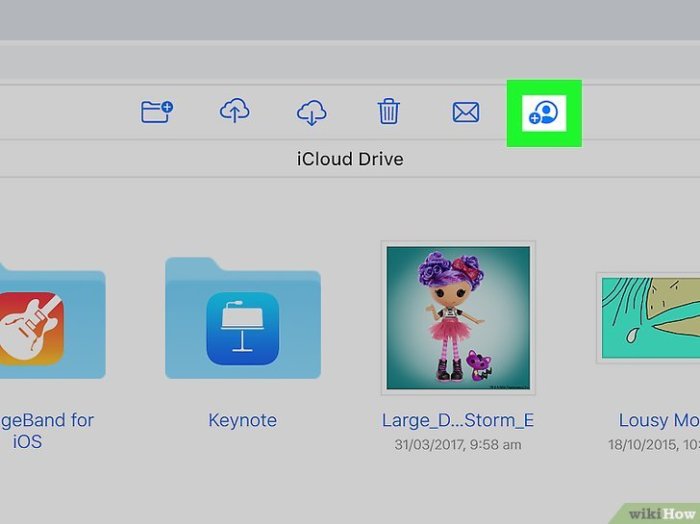
In conclusion, creating a reliable download link for MP3 files involves careful consideration of various factors, from method selection to security protocols. This guide provided a comprehensive overview, equipping you with the knowledge to build robust and user-friendly download systems. Whether you choose a service-based approach or opt for a custom script, remember to prioritize security and user experience.
Ultimately, a well-designed download link is crucial for smooth user interaction and file delivery.
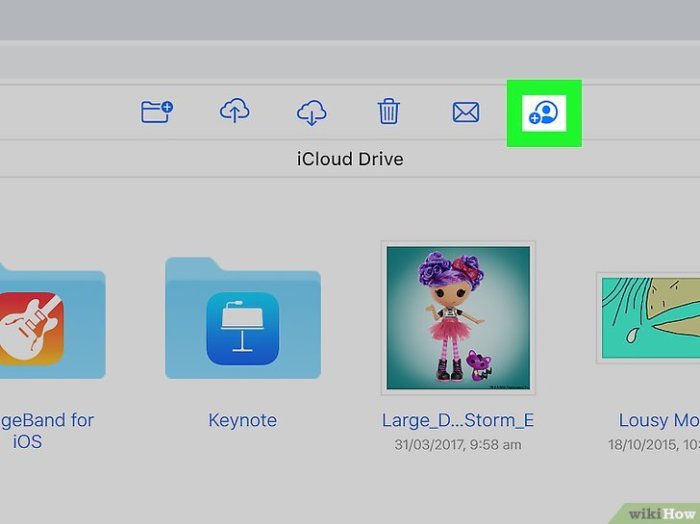

Leave a Reply