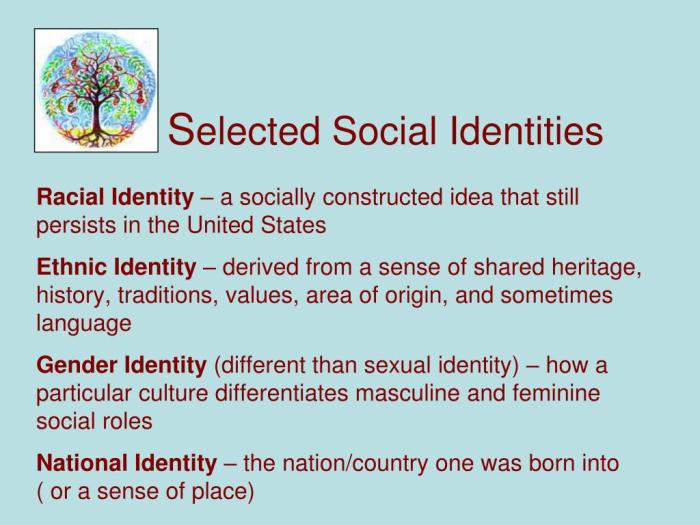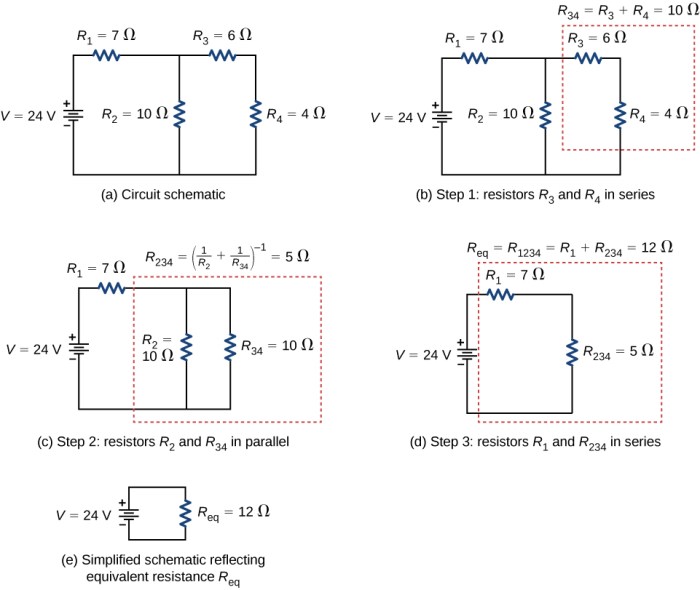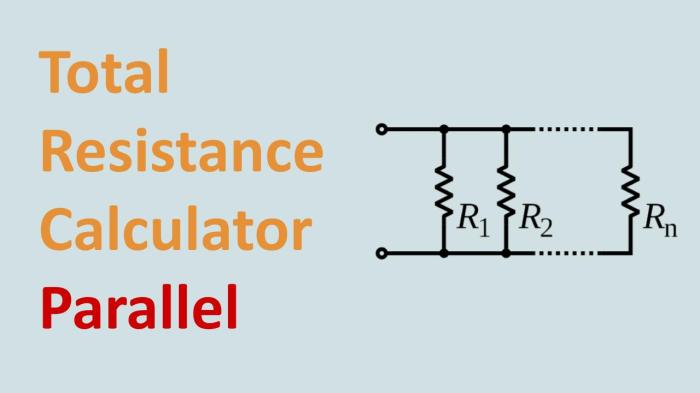Identify a Samsung Phone Model: Navigating the world of Samsung phones can be tricky. Different models often share similar features, making it challenging to pinpoint the exact one you’re looking at. This guide will walk you through various methods to identify a Samsung phone model, from examining its physical attributes to deciphering product information. Whether you’re trying to find the perfect replacement part, track down a specific model, or simply understand the evolution of Samsung’s design language, this guide will equip you with the knowledge you need.
We’ll explore visual cues like shape, button placement, and camera configurations. We’ll delve into the crucial role of serial numbers and IMEI codes, as well as the wealth of information found on the phone itself and its packaging. We’ll also tackle common pitfalls and provide helpful troubleshooting tips for identifying those tricky similar-looking models.
Understanding Model Identification Methods: Identify A Samsung Phone Model
Knowing your Samsung phone model is crucial for troubleshooting, software updates, and technical support. This guide Artikels various methods to identify your specific Samsung device. From visual cues to technical specifications, you’ll gain a comprehensive understanding of model identification.Identifying a Samsung phone model is a straightforward process that combines visual inspection with technical details. By understanding the subtle variations and unique characteristics, you can quickly and accurately pinpoint your device.
This information is particularly useful when dealing with technical issues, warranty claims, or simply knowing the precise model for comparison.
Visual Identification Methods
Visual inspection is a quick and accessible method for identifying a Samsung phone. Paying attention to specific design elements helps distinguish between various models.
- Shape and Size: Samsung phones often exhibit distinct body shapes. For example, the Galaxy S series generally features a more streamlined, elongated design, whereas the Galaxy A series tends to be more compact. The size and overall dimensions also play a significant role. Variations in height, width, and thickness can differentiate between models.
- Camera Placement and Configuration: The arrangement of the camera lenses is a key visual identifier. Different models utilize various camera configurations, such as single, dual, or triple lens setups, with varying lens arrangements and positions on the back. Pay close attention to the position and number of camera modules, and any additional features such as LED flash.
- Physical Buttons and Ports: The placement and configuration of physical buttons, such as the volume rocker, power button, and SIM tray, can distinguish models. Furthermore, the position and type of ports, such as the USB-C port or 3.5mm headphone jack, can help identify a specific model.
- Branding and Logos: Look for branding elements such as the Samsung logo’s placement and size. Slight variations in the placement and style of the Samsung logo can distinguish certain models.
Identifying by Serial Numbers and IMEI Codes
Using serial numbers and IMEI codes offers a precise method for identifying Samsung phone models.
- Serial Number: The serial number is a unique alphanumeric string assigned to each phone. It’s usually located within the phone’s settings, in the about phone section. The serial number provides detailed information about the device, including the exact model.
- IMEI Code: The International Mobile Equipment Identity (IMEI) code is a 15-digit unique identifier for each mobile device. It is crucial for tracking and verifying the authenticity of a device. The IMEI can be retrieved from the phone’s settings or by dialing a specific code on the phone (usually
-#06#).
Common Model Variations and Distinguishing Features
Different Samsung phone series offer various models with specific characteristics. This section details some notable examples.
| Model Series | Distinguishing Features |
|---|---|
| Galaxy S | Generally known for premium features, high-end specifications, and a sleek design. |
| Galaxy A | Often features mid-range specifications and a more affordable price point, but still with good quality and features. |
| Galaxy Note | Known for their large display sizes and S-Pen stylus support. |
| Galaxy Z Fold/Flip | Feature foldable displays, offering unique form factors and functionalities. |
Locating Model Information on the Phone
Finding the model information on your Samsung phone is often straightforward.
- Settings Menu: The most common approach is accessing the phone’s settings. Navigating to the “About Phone” or “About Device” section usually displays the model number and other relevant details.
Identifying Samsung Phone Models from Images
Deciphering Samsung phone models from visual cues can be a helpful skill for enthusiasts, collectors, and even those needing to identify a lost or damaged device. This process often relies on a combination of design features, camera setups, and overall aesthetic characteristics. Understanding these visual indicators can quickly lead to model identification.
Comparing Front and Back Designs of Different Models
Visual identification of Samsung phones involves careful observation of both front and back designs. Key elements like display shape, camera placement, and material finishes can provide valuable clues. The following table demonstrates these differences across various models:
| Model | Front View Description | Back View Description |
|---|---|---|
| Galaxy S22 | A flat, rectangular display with minimal bezels. The front-facing camera is located in a small cutout at the top center of the screen. | A rectangular back panel with a vertically aligned camera module, featuring three lenses. The module is positioned in the top-left corner. |
| Galaxy S23 Ultra | A flat, rectangular display with minimal bezels. The front-facing camera is located in a small cutout at the top center of the screen. | A rectangular back panel with a vertically aligned camera module, featuring four lenses. The module is positioned in the top-left corner. A noticeable rectangular flash module is visible. |
| Galaxy Note 20 Ultra | A flat, rectangular display with minimal bezels. The front-facing camera is located in a small cutout at the top center of the screen. | A slightly curved back panel with a vertically aligned camera module, featuring three lenses. The module is positioned in the top-left corner, with a flash module below. |
| Galaxy Z Fold 4 | A foldable display with a noticeable crease when unfolded. A front-facing camera is placed within the display’s top center. | A rectangular back panel with a vertically aligned camera module, featuring three lenses. The module is positioned in the top-left corner. |
Detailed Descriptions of Samsung Phone Images
Careful examination of the phone’s design details often allows for accurate model identification. Consider the following image descriptions:
Image 1: A Samsung Galaxy S21. The image showcases a sleek, rectangular phone with a slightly curved back panel. The camera module is vertically aligned and houses three lenses. The front display is a flat, rectangular screen with minimal bezels. The color is a matte black.
Image 2: A Samsung Galaxy S9. The image shows a slightly rounded rectangular phone with a vertically aligned camera module containing two lenses. The front display is a flat, rectangular screen with slightly larger bezels compared to the S21. The color is a silver metallic finish.
Image 3: A Samsung Galaxy Note 10+. The image features a rectangular phone with a vertically aligned camera module featuring three lenses. The module is positioned in the top-left corner. The phone’s back has a gradient finish. The front display is a flat, rectangular screen with minimal bezels.
Camera Setups and Model Identification
The arrangement and number of camera lenses in a phone’s camera setup can be a critical factor in model identification. The placement, size, and shape of the camera module can provide strong indicators of the model. For example, the Galaxy S20 series typically featured a rectangular camera module with three lenses, whereas the Galaxy Note series sometimes had a different arrangement.
Figuring out which Samsung phone you have can be tricky, but thankfully, there are resources online to help. Sometimes, a dream about a yellow snake, like the one explored in detail on Yellow Snake in a Dream , might be completely unrelated to identifying your phone model. Still, understanding the subtle clues on your phone’s physical features or looking up the model number on the box can be surprisingly straightforward.
Key Design Elements Differentiating Generations
Key design elements, such as the shape of the camera module, the display’s aspect ratio, the curvature of the back panel, and the size of the phone, can effectively distinguish between generations of Samsung phones. For example, the Galaxy S series often sees incremental design improvements each year, making careful observation of the details critical. The Galaxy Z Fold series, with its foldable design, has distinct design features that set it apart.
Model Identification from Product Information
Unboxing a new Samsung phone? Often, the crucial model information isn’t just hidden within the phone’s settings. Detailed specifications and the exact model number are readily available on the packaging. This makes the box a valuable resource for confirming the device you’ve purchased. Careful examination of the packaging can save you time and potential frustration later.Understanding the model number on the packaging is a straightforward process.
The information is strategically placed for easy identification. This allows you to quickly confirm your purchase and verify its specifications against online resources. A well-labeled box also facilitates comparisons between different models and features.
Figuring out your Samsung phone model can be tricky, but knowing the specifics can help you find the right parts or downloads. While you’re researching, check out this new track from deto black, “drop off” deto black drop off new song listen. It’s got a great beat, perfect for when you’re trying to decipher those cryptic model numbers.
Hopefully, this helps you identify your Samsung phone!
Common Locations of Model Information
The model number, along with other crucial details, is often printed on the box’s front, back, or side panels. Look for a label or sticker containing a combination of letters and numbers. This crucial identifier is often placed near the phone’s image or the product’s name. Sometimes, the model number is found in a table or list that includes key features and specifications.
Important Information on Packaging, Identify a Samsung Phone Model
A thorough inspection of the packaging reveals a wealth of information beyond just the model number. A structured approach will help you find the information you need.
- Model Name: The full model name (e.g., Galaxy S23 Ultra). This often appears prominently on the box.
- Model Number: A unique alphanumeric code (e.g., SM-S918B). This is critical for accurate identification and technical support.
- Relevant Specifications: The packaging often lists key specifications like RAM, storage capacity, and color variants.
- Serial Number: This is a unique identifier for your specific phone and can be helpful for warranty purposes. Note this information carefully.
Structured Product Information Table
The following table presents a standardized format for gathering key information from the product packaging.
| Product Type | Model Name | Relevant Specifications |
|---|---|---|
| Smartphone | Galaxy S23 Ultra | 12GB RAM, 256GB storage, Phantom Black |
| Smartphone | Galaxy A54 5G | 8GB RAM, 128GB storage, Light Green |
| Tablet | Galaxy Tab S9 | 8GB RAM, 256GB storage, Silver |
Accessing the Model Number in Phone Settings
Beyond the packaging, the model number is readily available within the phone’s settings. This provides an independent verification.
- Navigate to Settings: Locate the Settings app on your home screen or app drawer.
- Locate About Phone: Within the settings menu, look for an option labeled “About Phone,” “About Device,” or a similar heading.
- Find the Model Number: The model number will be listed alongside other device details, such as the software version.
Comparing Identification Methods
Different methods for identifying your Samsung phone model have their advantages and disadvantages.
- Packaging: The packaging method is fast and straightforward, especially when you need quick confirmation of the model before unboxing. A drawback is that you might not have access to the box after initial unboxing.
- Phone Settings: This method offers an independent verification, allowing you to find the model number even if the packaging is unavailable or lost. It may require a few more steps to access compared to checking the box.
Troubleshooting Model Identification Issues
Pinpointing the exact Samsung phone model can sometimes be tricky, especially when dealing with similar-looking devices or incomplete information. This section delves into common pitfalls and offers practical solutions for accurate model identification, crucial for obtaining the correct technical support and repairs.Misinterpreting model numbers or overlooking subtle visual cues can lead to inaccurate identification. This can be compounded by the ever-increasing array of Samsung models, each with variations in design and specifications.
Common Mistakes in Model Identification
Incorrect model identification often stems from overlooking crucial details. For instance, focusing solely on the phone’s aesthetic appearance without scrutinizing the model number can lead to errors. Furthermore, misinterpreting subtle design differences or the lack of a clear model number on the device itself can contribute to confusion. Similar models, especially those within the same series, might share comparable features, making it challenging to differentiate between them without a precise model number.
Potential Sources of Confusion Between Similar Models
Samsung often releases models with minor design variations or similar naming conventions within the same series. For example, the S22 series phones, the A series, and the Z Flip series often share design elements. Identifying the precise model becomes difficult without a complete model number or additional distinguishing characteristics. The slight differences in screen sizes, camera configurations, or processing units can be easily overlooked, causing misidentification.
The gradual evolution of model lines with successive upgrades in features adds to this complexity.
Verifying Model Information Through Online Resources
Leveraging online resources is essential for confirming model information. Numerous websites dedicated to Samsung phones offer detailed specifications and images for each model. These resources provide an excellent reference for identifying a specific phone model by comparing its features with the listed specifications. Carefully checking the model’s details on official Samsung support websites or reliable third-party phone review sites ensures accuracy.
Verifying Model Information Through Customer Support
Samsung’s customer support channels can provide valuable insights for model identification. Contacting support representatives directly, especially if the device’s model number is unclear, allows for verification based on the device’s unique serial number or other identifying details. Inquire about the specific model number or features that distinguish the device from other similar models.
Importance of Accurate Model Identification for Technical Support or Repairs
Precise model identification is paramount for receiving accurate technical support or repairs. Technical issues or software updates are often specific to particular models, and using the correct model number is crucial for obtaining tailored solutions. This is particularly important when seeking help from repair shops or technical support professionals, as they need the precise model to diagnose and resolve problems effectively.
The compatibility of certain parts or accessories with a specific model is also dependent on the model number.
Figuring out which Samsung phone you have can be tricky, but it’s a surprisingly important task. Knowing your model helps you find the right support and resources online. This, in turn, can connect you with valuable tools to help you in your daily life. For example, strengthening your faith is a journey of commitment, and resources like Stay Committed to Your Christian Faith offer guidance on this path.
Ultimately, understanding your phone model makes troubleshooting and maintenance easier, just like diligently pursuing a spiritual practice will strengthen your faith and character. So, take a moment to identify your Samsung phone model now!
Table of Potential Model Identification Challenges and Solutions
| Challenge | Solution |
|---|---|
| Similar model designs within the same series | Thoroughly check the model number, and compare the device to official images and specifications online. |
| Missing or unclear model number | Use serial number, unique identifiers (e.g., IMEI, MEID) if available to cross-reference with online resources or contact Samsung customer support. |
| Confusing model names or designations | Refer to official Samsung websites, product documentation, or detailed review sites for specific models to identify the nuances. |
| Difficulty in distinguishing between minor variations | Compare the device’s specifications, such as screen size, camera resolution, or processor, to the detailed listings on the Samsung website or trusted review sites. |
Illustrative Examples of Samsung Phone Models
Picking the perfect Samsung phone can be daunting, given the vast array of models. This section provides concrete examples, showcasing key features and design differences across popular models. Understanding these distinctions allows you to make an informed choice based on your specific needs and preferences.This exploration delves into the evolution of Samsung’s phone design, highlighting how model numbers often correlate with the year of release and specific key features.
The table below provides a snapshot of popular models, highlighting their key specifications and design aspects.
Popular Samsung Phone Models
A selection of popular Samsung phone models, spanning different eras and features, is presented below. This list helps illustrate the diverse range of options available to consumers.
- Galaxy S21: Launched in 2021, the Galaxy S21 series marked a significant leap in camera technology and display quality, with a focus on a slimmer design. The S21 boasted improved performance compared to its predecessors, featuring a powerful processor and an advanced battery management system. A notable design feature was the elegant, glass-backed design.
- Galaxy S22 Ultra: Released in 2022, the S22 Ultra builds on the S21’s advancements. It’s a premium flagship model, emphasizing a larger screen and enhanced camera capabilities, including a powerful telephoto lens for exceptional zoom. A key design aspect was the improved build quality and durable materials, making it more robust than previous models. The increased battery capacity also played a significant role.
- Galaxy Note 20 Ultra: This model, from 2020, was a significant iteration in the Note series. It was recognized for its innovative S Pen support, offering users a powerful tool for note-taking and creativity. The Note 20 Ultra featured a dynamic AMOLED display and a powerful processor, allowing for seamless multitasking and immersive media consumption. A key design element was its unique combination of features, balancing portability with powerful functionalities.
- Galaxy A53: The A53, released in 2022, exemplifies a more affordable yet capable option in Samsung’s lineup. It provides a compelling blend of features at a lower price point, showcasing Samsung’s commitment to accessibility. A key design aspect was the focus on providing a good user experience without compromising on quality. The A53 highlighted the balance between cost and performance.
Model Number Correlation
Model numbers often correlate with the phone’s release year and its key features. For instance, the S21 series (e.g., S21, S21+, S21 Ultra) share similar core technologies, while the Note series is distinguished by its unique S Pen integration. This correlation can assist in understanding the phone’s capabilities and design evolution.
Design Evolution Across Models
Samsung has continuously refined its phone design over the years. Early models focused on form factor and basic functionality. The progression demonstrates a shift towards advanced features and design elegance.
| Model Name | Release Date | Key Features | Notable Design Aspects |
|---|---|---|---|
| Galaxy S21 | 2021 | Improved camera, slimmer design, enhanced performance | Sleek, glass-backed design |
| Galaxy S22 Ultra | 2022 | Larger screen, enhanced camera, improved build quality | Durable materials, improved build quality |
| Galaxy Note 20 Ultra | 2020 | S Pen support, dynamic AMOLED display, powerful processor | Unique combination of features, balancing portability with functionalities |
| Galaxy A53 | 2022 | Affordable, capable features, good user experience | Focus on providing a good user experience at a lower price point |
Conclusion
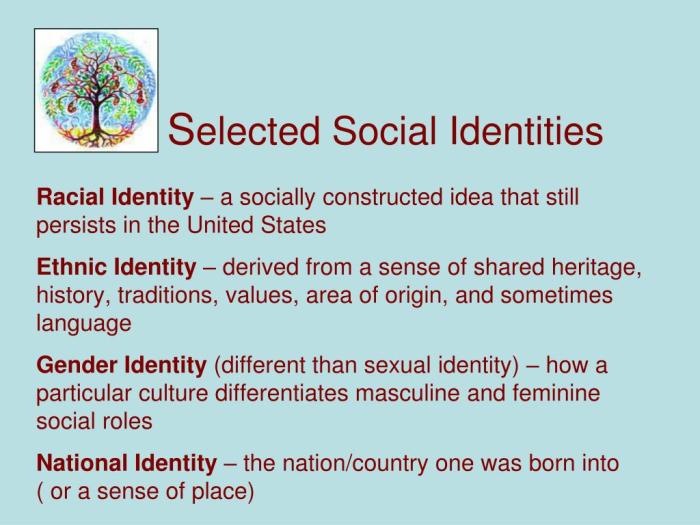
In conclusion, identifying a Samsung phone model can seem daunting, but with a systematic approach, it becomes straightforward. This guide has presented various methods, from visual inspections to accessing product information. By understanding these methods, you can confidently identify any Samsung phone model, from the earliest to the latest. Whether you’re a tech enthusiast, a repair professional, or simply a curious user, this comprehensive guide empowers you to easily identify any Samsung phone.